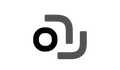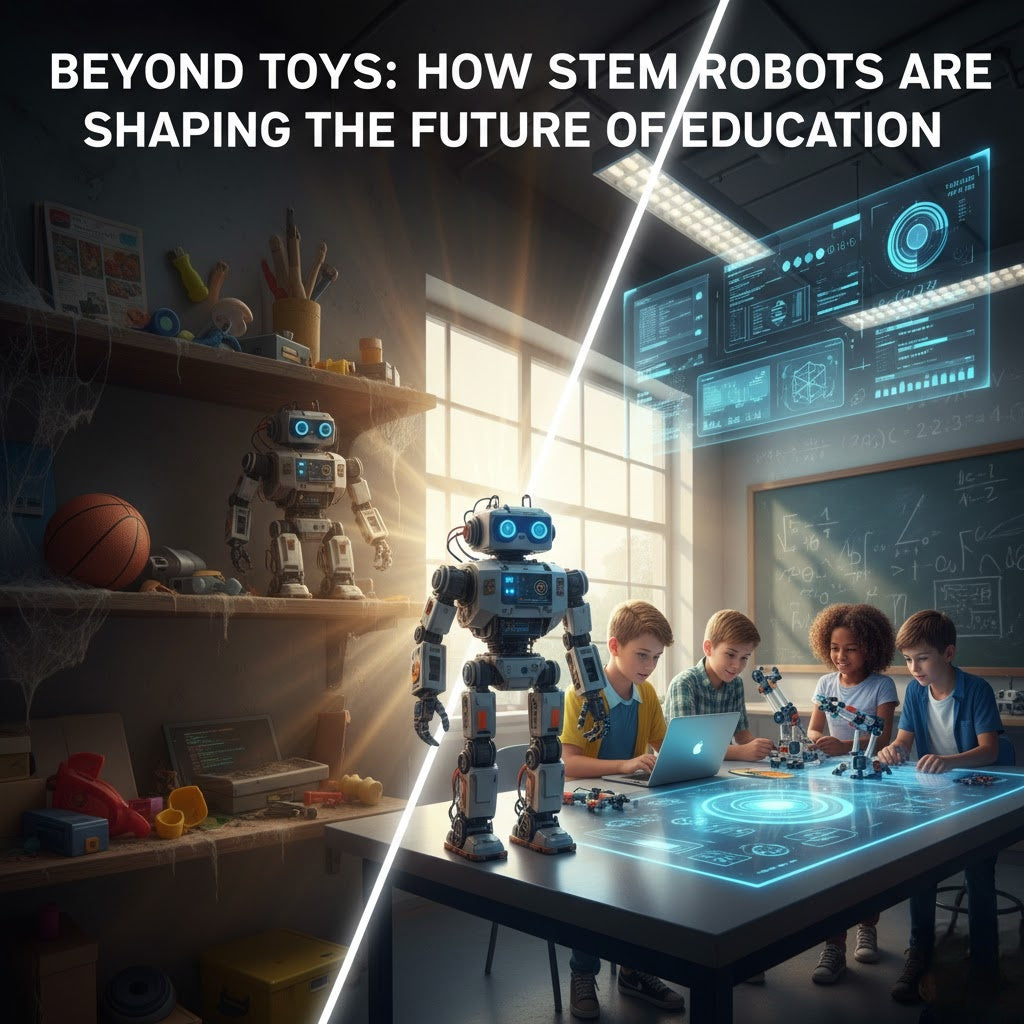-
Fördert die Begeisterung junger Menschen: Studien haben gezeigt, dass STEM-Roboter im Vergleich zu herkömmlichen Ansätzen die Motivation um bis zu 75 % steigern und so lebenslanges Lernen fördern.
-
Entwickelt wichtige Fähigkeiten: Eine frühe Auseinandersetzung mit Ingenieurwesen und Programmierung scheint die Problemlösungsfähigkeiten zu verbessern, wobei die individuellen Ergebnisse jedoch unterschiedlich ausfallen können.
-
Für alle Altersgruppen geeignet: Es gibt zwar Hinweise darauf, dass diese Tools flexibel einsetzbar sind, aber es wird über die Bildschirmzeit für sehr junge Kinder diskutiert; Mäßigung ist entscheidend.
Grundlagen und Klassifizierung von STEM-Robotern

Was ist ein STEM- Roboter?
Haupttypen von Robotern (nach Funktion und Lernstufe)
-
Konstruktionsroboter (z. B. LEGO): Diese fördern praktische Fertigkeiten und das Verständnis von Konstruktionsprinzipien. Mit den LEGO SPIKE Essential Sets können Nutzer modulare Modelle bauen und dabei Mechanik und Design erlernen. Sie sind ideal für Anfänger geeignet und regen die Kreativität durch die Verwendung kompatibler Teile an – ganz ohne fortgeschrittene Programmierkenntnisse. So können Nutzer beispielsweise einen einfachen Kran bauen, um Hebelwirkung zu erforschen und grundlegende Ingenieurskenntnisse zu erwerben.
-
Programmierbare/pädagogische Roboter (z. B. mBot): Fokus auf Sensoranwendungen und grafische Programmierung, meist mit Scratch. Der mBot von Makeblock verfügt über visuelle Modelle von Schleifen und Szenarien sowie Ultraschallsensoren zur Hindernisvermeidung. Diese Roboter eignen sich ideal für den Übergang vom Konstruieren zum Programmieren, da sie die Nutzer durch Experimente wie das Folgen von Linien führen.
-
Fortgeschrittene/Open-Source-Roboter (z. B. Arduino/ Raspberry Pi ): Diese Roboter sind für Anwender mit grundlegenden Kenntnissen konzipiert und bieten einen tiefen Einblick in Hardware und Programmierung. Arduino-Kits ermöglichen das Erlernen von C++, während Raspberry-Pi-basierte Roboter wie der PiCar-X KI und Computer Vision kombinieren und so für den professionellen Einsatz qualifizieren. Anwender können einen Roboterarm für präzise Bewegungen programmieren und dabei ein umfassendes Verständnis von Elektronik erlangen.
-
Fahrzeug-/Mobilitätsroboter (z. B. Autos, bionische Roboter): Diese verdeutlichen Steuerung und Kinematik, wie etwa die Fortbewegung auf Rädern oder Ketten. Beispiele simulieren autonome Fahrzeuge und vermitteln Dynamik und Navigation – ideal für Kinetikbegeisterte, die beispielsweise einen Roboter bauen möchten, der Tiergänge nachahmt.
Wichtige Überlegungen: Den „richtigen“ STEM-Roboter finden

Zielgruppen und Altersgruppen
Schwierigkeitsgrad und Programmiersprachentyp
Budget und Zusatzkosten
Kursmaterialien und Unterstützung durch die Community
-
Offizielle Tutorials: Über LEGO Education bietet LEGO hervorragende Projektbibliotheken und Schritt-für-Schritt-Anleitungen sowie Unterrichtspläne und Videos an.
-
Community-Ökosysteme: Online-Foren, von Nutzern geteilte Projekte und Hilfestellungen sind unerlässlich. Die Makeblock-Website und Reddit bieten hervorragende Unterstützung; Arduino verfügt über Tausende kostenloser Tutorials.
-
Prüfen Sie die verfügbaren Hilfeoptionen: Apps mit integriertem Chat oder Online-Schulungen wie Sphero Heroes gewährleisten schnelle Unterstützung. Ohne diese Funktionen verstauben die Geräte womöglich – ein Problem, das in 40 % der negativen Bewertungen auf Best Buy erwähnt wird.
|
Rücksichtnahme
|
Einstiegslevel (3-6 Jahre)
|
Mittleres Niveau (7-12 Jahre)
|
Fortgeschritten (ab 13 Jahren)
|
|
Fokus
|
Sequenzielles Denken, keine Bildschirme
|
Grafische Codierung, einfache Sensoren
|
Textuelle Codierung, komplexe Hardware
|
|
Beispielroboter
|
Root-Roboter
|
mBot Neo
|
Raspberry Pi Kit
|
|
Budgetbereich
|
40-100 USD
|
100-300 USD
|
200-500+ USD
|
|
Programmierung
|
Symbolbasiert
|
Blockbasiert (Scratch)
|
Python/C++
|
|
Hauptmerkmal
|
Magnetische Wechselwirkung
|
Hindernisvermeidung
|
KI-Integration
|
|
Unterstützung durch die Gemeinschaft
|
Moderat (iRobot-Forum)
|
High (Makeblock-Akademie)
|
Ausgezeichnet (Open-Source-Repositories)
|
Empfehlungen für Einsteiger: Beliebte MINT-Roboter im Jahr 2025
|
Robotermodell
|
Altersbereich
|
Primärprogrammierung
|
Hauptmerkmale
|
Preisspanne (USD)
|
Am besten geeignet für
|
|
LEGO SPIKE Essential
|
7-12
|
Blockbasiert
|
Hindernisvermeidung, Berührungsreaktion
|
200-300
|
Bauspaß
|
|
Root-Roboter
|
4+
|
Von legendär bis schnell
|
Zeichnen, Farberkennung
|
100-200
|
Einführung in den Vorschulunterricht
|
|
mBot Neo
|
8-15
|
Blöcke zu Python
|
Linienverfolgung, Sprachaufnahme
|
100-200
|
Kernprogrammierung
|
|
Sphero BOLT+
|
Ab 8 Jahren
|
Blöcke/JavaScript
|
AR-Navigation, Animationen
|
150-250
|
Interaktives Spiel
|
|
Arduino-Kit
|
Ab 13 Jahren
|
C++
|
Sensorarrays, Arme
|
50-150
|
Hardware-Detailanalyse
|
|
Raspberry Pi PiCar-X
|
Ab 13 Jahren
|
Python
|
Gesichtserkennung, Autonomie
|
200-300
|
KI-Erkundung
|
Niedrigschwellige Optionen (mit Fokus auf Bauen und Spaß)
-
LEGO SPIKE Essential: Dieses Set ersetzt WeDo 2.0 und enthält 449 Teile für interaktive Modelle.
-
Vorteile: Dazu gehören Markenbekanntheit, eine robuste Struktur und einfache Installation.
-
Primäre Sprache: Blockbasiert über die LEGO App.
-
Hauptmerkmale: Farb-/Bewegungssensoren für Aufgaben wie die Hindernisvermeidung von Autos und die Reaktion von Tieren auf Berührung.
-
Alter: Für Kinder von 7 bis 12 Jahren.
-
-
Root Robot (iRobot): Ein magnetischer Roboter für Whiteboards, der schnelles Lernen ermöglicht.
-
Vorteile: Drei Schwierigkeitsstufen (Symbole zu Text), interaktives Spiel.
-
Primäre Programmiersprache: Hybrid, von Iconic bis Swift.
-
Funktionen: Zeichnet/löscht, erkennt Farben/Geräusche, klettert an Oberflächen hoch.
-
Alter: Empfohlenes Alter: 4+. Updates für 2025 fügen AR-Integration hinzu;
-
Kernprogrammieroptionen (Grafische Darstellung als Grundlage)
-
Makeblock mBot Neo: Verbesserte Version des klassischen mBot, mit ausführlichen Tutorials.
-
Vorteile: Erschwinglich, Scratch-ähnliches Programmieren, aktive Community.
-
Primäre Programmiersprache: Blocks, Umstellung auf Python.
-
Funktionen: Hindernisvermeidung, Linienverfolgung, grundlegende Spracherkennung.
-
Alter: 8-15.
-
-
Sphero BOLT+: Verbesserter BOLT mit Firmware 2025.
-
Vorteile: Robuste Kugel, fortschrittliche Sensoren (Gyroskop, Kompass), hervorragende App.
-
Primäre Programmiersprache: Blocks oder JavaScript.
-
Funktionen: LED-Matrix-Animationen, präzise Navigation, AR-Integration.
-
Alter: 8+.
-
Fortgeschrittene/Open-Source-Erkundung (zur beruflichen Weiterentwicklung)
-
Arduino/ Raspberry Pi Roboter-Kits: Arduino (z. B. Elegoo Starter) bietet hohe Anpassungsmöglichkeiten.
-
Primäre Programmiersprache: C++.
-
Merkmale: Feuchtigkeitssensoren, bionische Bewegungsmotoren, Roboterarme.
-
Alter: Geeignet für Kinder ab 13 Jahren mit entsprechender Erfahrung.
-
Fallstricke und häufige Probleme vor dem Kauf
-
Komplexe Produkte: Vermeiden Sie aufwendige Sets mit unzureichenden Anleitungen, die Sie langweilen werden; setzen Sie stattdessen auf bekannte Marken.
-
Mangelnde Unterstützung: Finger weg von Plagiaten ohne Communitys oder offizielle Wartung, da diese schnell veralten können.
-
Akkulaufzeit : Beachten Sie die Bewertungen zur Akkulaufzeit, die für längere Lerneinheiten entscheidend ist.