Today’s AI robot toys aren’t just fun—they’re playful ways to learn coding, robotics, and AI. White and black robots grab kids’ eyes with slick, modern looks. They mix play and smarts, packing features like AI chats and coding puzzles. Got a young coder or hands-on player? Our top 10 white/black artificial intelligence toy robot picks spark ideas and learning. Let’s uncover cool options to find your child’s perfect bot buddy.
Top 10 Artificial Intelligence Toy Robot(White and Black) Pick for You
Dash and Dot by Wonder Workshop
Description: Meet Dash (white) and Dot (black)! This playful duo teaches kids coding through games. Dash rolls, lights up, and answers your voice. Dot works as a remote or music maker.
Key Features: Code with Blockly/Wonder apps, voice/sound reactions, tough build, add-on friendly.
Why It’s Great: Perfect for ages 6+. Teaches coding basics like sequences and loops through fun challenges. Built tough with long battery life for non-stop play.
Pros: Teaches coding, versatile, grows with kids.
Cons: Needs a tablet/phone for all features.
Cozmo by Anki
Description: Cozmo is a small white robot with blue highlights. It packs AI to know faces and show feelings. This playful pal lets kids code it using the Code Lab app.
Key Features: Face ID, fun games, expressive LED eyes, drag-and-drop coding.
Why It’s Great: Cozmo’s AI makes it feel alive, a cool tech toy for kids 8+. It teaches coding and has games like Memory Match.
Pros: Fun AI personality, easy to carry, learning tool.
Cons: Not made anymore, hard to find now.
ROYBI AI Robot
Description: ROYBI is a white robot with AI. It tailors learning using stories, games, and homework support. This bot chats using voice to make talks fun.
Key Features: Tailored lessons, block coding, bedtime stories, talks back.
Why It’s Great: For little ones 3+, ROYBI mixes learning and play. It adjusts to how kids learn best.
Pros: Smart teaching tools, cute look.
Cons: Pricier.
Meccano M.A.X.
Description: M.A.X. is a white robot kids build from scratch, learning engineering and coding. It features AI capabilities like facial recognition and customizable programming.
Key Features: Buildable design, visual coding, facial recognition, accessory customization.
Why It’s Great: Perfect for hands-on learners aged 10+, it combines building with AI and coding.
Price: ~$150 (
Amazon).
Pros: Learn by doing, durable.
Cons: Tricky setup for younger ones.
Zoomer Chimp
Description: Zoomer Chimp is a brown and white robot pal that moves, dances, and answers your words. It makes over 100 sounds and cool moves.
Key Features: Answers voice commands, real-like actions, no coding required.
Why It’s Great: Perfect for little ones (5+), it brings pet fun without real care.
Pros: Simple fun, fun sounds and moves.
Cons: Limited educational value.
WowWee Roboraptor X
Description: This black and white dinosaur robot walks, roars, and chases with over 1,000 movement and sound combinations. It can be controlled via remote or set to autonomous mode.
Key Features: Realistic dinosaur design, remote control, autonomous mode, responsive behaviors.
Why It’s Great: Dinosaur fans aged 6+ will love its interactive and durable design.
Price: ~$80 (
WowWee).
Pros: Fun design, durable.
Cons: Less focus on coding.
Miko AI Robot
Description: Miko is a white AI-powered robot that plays games, tells stories, and teaches coding through natural language processing and interactive apps.
Key Features: Voice interaction, coding lessons, app-based control, educational content.
Why It’s Great: Great for kids 5+, it balances fun and learning with a friendly design.
Price: ~$150 (
Miko).
Pros: Engaging, educational.
Cons: Requires app for full features.
Vector by Digital Dream Labs
Description: Vector is a white AI companion robot that navigates environments, recognizes faces, and expresses emotions via its LED screen. It supports Python programming.
Key Features: Autonomous navigation, facial recognition, Python coding, expressive design.
Why It’s Great: Ideal for older kids (10+), it offers advanced AI and coding opportunities.
Price: ~$200 (
Amazon).
Pros: Advanced AI, portable.
Cons: Subscription for voice commands.
Ozobot Evo
Description: Ozobot Evo is a small robot available in black and white, programmable via color codes or block-based coding. It follows lines and responds to sounds.
Key Features: Color code programming, block-based coding, obstacle avoidance, sound response.
Why It’s Great: Affordable and versatile for ages 8+, it’s a great entry to coding.
Price: ~$100 (
Ozobot).
Pros: Affordable, easy to use.
Cons: Limited AI features.
Bittle Robotic Dog
Description: Meet Bittle - a robot pup in white or black. Code it yourself (Scratch/Python) to make it walk, do tricks, whatever!
Key Features: Open-source, customize moves, tough build.
Why It’s Great: Awesome for older kids (10+) diving into coding.
Pros: Great for learning real coding.
Cons: Too tricky for little ones.
What Should You Consider When Choosing an AI Robotic Toy for Your Child?
Age Appropriateness and Developmental Stage:
-
Recommended Age Range: Always note the maker's suggested age. This covers safety (like small parts) and complexity.
-
Simple vs. Complex:
-
Younger Children (3-6 years): Pick easy robots with basic moves, sounds, or simple interactions. These introduce ideas like cause and effect.
-
Elementary School (7-12 years): Kids here handle robots with building, drag-and-drop coding blocks, or extra features. They practice problem-solving.
-
Older Children/Teens (13+ years): Look for complex kits with detailed building, text coding (like Python), and real uses (like robot contests).
-
Skill Level and Interest: Match the toy to your child's interests (building, puzzles, stories, space themes) and abilities. Boring if too simple; frustrating if too hard.
Educational Value (STEM/STEAM Focus):
-
Hands-on Learning: Robot play gives kids active fun that fires up young minds.
-
Coding and Programming: Many teach coding basics (order, repeats, if-then) through games. Choose drag-and-drop tools first.
-
Problem-Solving and Critical Thinking: Bots create puzzles needing clever fixes. Builds grit and logic.
-
Science, Technology, Engineering, Arts, Math (STEAM): Robotics links these fields, shows how they mix in real life.
-
Creativity and Imagination: Some allow free play, letting kids dream up wild robot jobs.
-
Spatial Ability: Building bots sharpens space sense and shape skills.
Interactivity and Engagement:
Customization and Expandability: Can the robot be designed to perform many tasks? Can you add new pieces or modules as your child's skills develop? This increases longevity and sustained interest.
Play Patterns: Does it have defined missions or open-ended play? A balance can be good to prevent boredom.
Safety and Durability:
-
Materials: Pick toys made from kid-safe, tough stuff that survives real kid play.
-
Small Parts: For little kids, skip toys with small bits that could choke.
-
Moving Parts: Check gears/joints are covered or pinch-proof.
-
Electrical Safety: For electronic toys: sealed parts, no loose wires, tight battery lids. Follow charging rules.
-
Data Privacy (for "Smart" Robots): If it uses Wi-Fi, apps, cameras, or mics:
Price and Budget:
Robotic toys cost all over the map. Set your budget first. Remember: pricier doesn’t mean better fun or tougher build. Often, cleverly made simple bots give equal bang for buck.
Reviews and Recommendations:
Read other parents’ and experts’ takes. Real user stories reveal how long toys last, how easy they work, and true learning value. Watch unboxing or demo clips to see the toy doing its thing.
By weighing these factors, you’ll pick a robot toy that delights your child while growing their skills, creativity, and tech curiosity.
FAQ
What is the 90s robot educational toy?
When thinking about 90s educational robot toys, the most popular interactive robotic toys were:
-
2-XL Robot (Tiger Electronics, 1992): This talking robot used cassette tapes to quiz kids on animals, sports, and jokes. It told you if answers were right or wrong, making it pretty engaging back then.
-
Playskool Alphie II: Though the first Alphie was 80s, Alphie II was big in the 90s. Kids slid in cards, and Alphie asked questions or shared facts. Teaching letters, numbers, basics.
-
Furby (Tiger Electronics/Hasbro, 1998): Not your typical 'study bot', but wildly popular! This quirky toy started speaking "Furbish" and 'learned' English over time. It taught kids about caring for something and communicating.
While other robot toys existed in the 90s, these three stand out for their learning angles and were huge hits then.
What is the best mini robot?
It totally depends on what you need! Here's a quick guide:
Best for Learning & Coding (Especially Kids)
Great for picking up robotics skills fun ways:
-
Makeblock mBot: Super easy for newbies to build and start coding.
-
Sphero Mini: Tiny ball you drive with an app; teaches basic coding too.
-
Botley 2.0 Coding Robot: Teaches coding hands-on using physical cards. No screen!
-
Ozobot Evo: Code it by drawing colorful lines. Simple.
-
Wonder Workshop Dash: Friendly bot that moves, talks, controlled by apps.
Best for Companionship & Interaction (For All Ages)
More like fun little pals or helpers:
-
Loona/Eilik/Anki Vector: Cute bots full of personality. They react to you and play games.
-
Miko 3: Wicked smart AI bot that teaches and plays with kids. Friend plus tutor.
-
EBO Air/ROLA Mini: Zippy bots with cameras. Handy for checking on pets or home.
Best for Advanced Robotics & DIY (For Adults & Hobbyists)
Build, code, and customize your own:
-
Petoi Bittle Robot Dog: Open-source robo-dog you build. Tail wags and all!
-
Makeblock Ultimate Robot Kit: Big kit lets you build pretty much anything.
-
Sphero RVR+: Tough, programmable bot packed with sensors. For serious projects.
-
Arduino-based Robot Kits: Learn electronics; build bots from the ground up.
How to control a WowWee robot?
To control a WowWee robot, you'll usually need:
-
A Remote Control: Some bots include a physical remote with buttons.
-
A Smartphone App: Many connect through an app on your phone.
-
Your Hands: Others react to your hand waves or taps.
-
Your Voice/Sound: A few respond to spoken words.
To control your WowWee robot, just check the robot's name, manual, or search your app on your phone.
Conclusion
White and black robot toys mix cool looks with real smarts. Kids love them! From learning coding with Dash and Dot to chatting with Miko or Vector, there's something for every age and interest. Pick one of these top 10 – you give your child a super fun way to dive into tech and creativity. Grab a white/black robot today and watch their ideas light up!

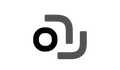



1 Kommentar
ayzalcorporation
Awesome collection! From electronic toys to kitchen and car accessories, your website showcases products very well. Great design and layout.
Awesome collection! From electronic toys to kitchen and car accessories, your website showcases products very well. Great design and layout.